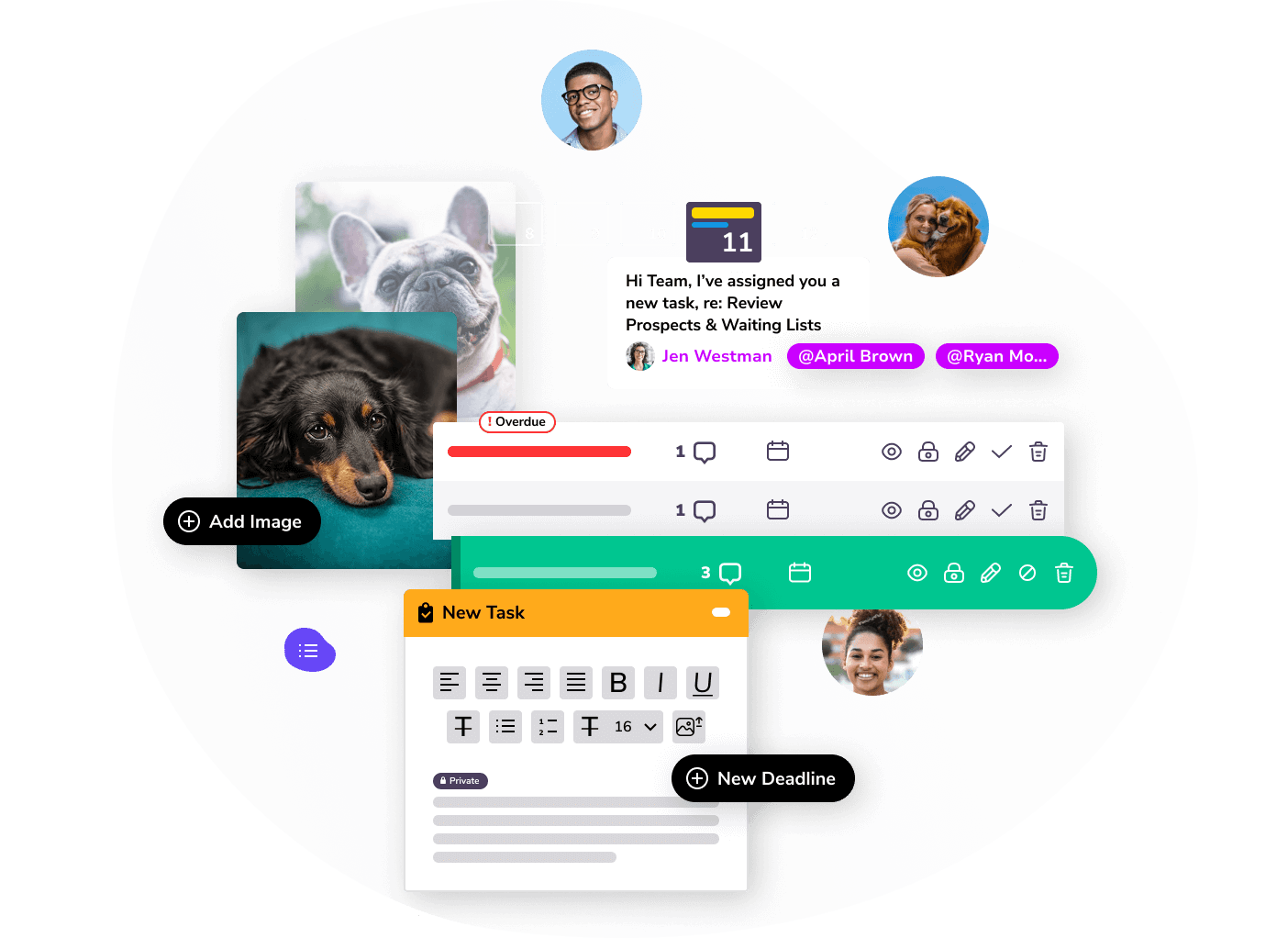Task Assignment and Creation
One form, many possibilities
Tasks are similar to other rich text fields - you may upload files, attach and display images, bold text, add lists, and more. Make your tasks as simple or detailed as you need.
Assign tasks to anyone on your team and keep track of their progress - adding comments or notes for updates. Mark tasks private for those tasks you want to track for just yourself.
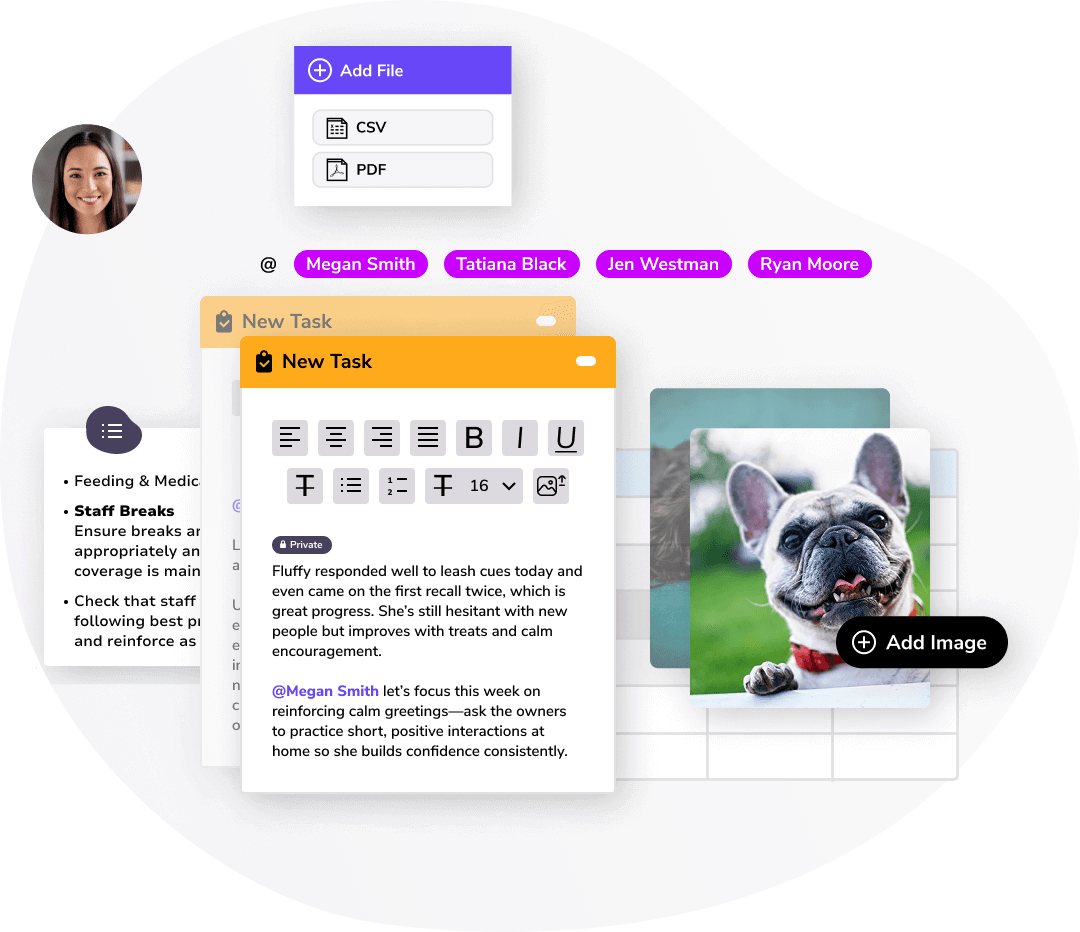
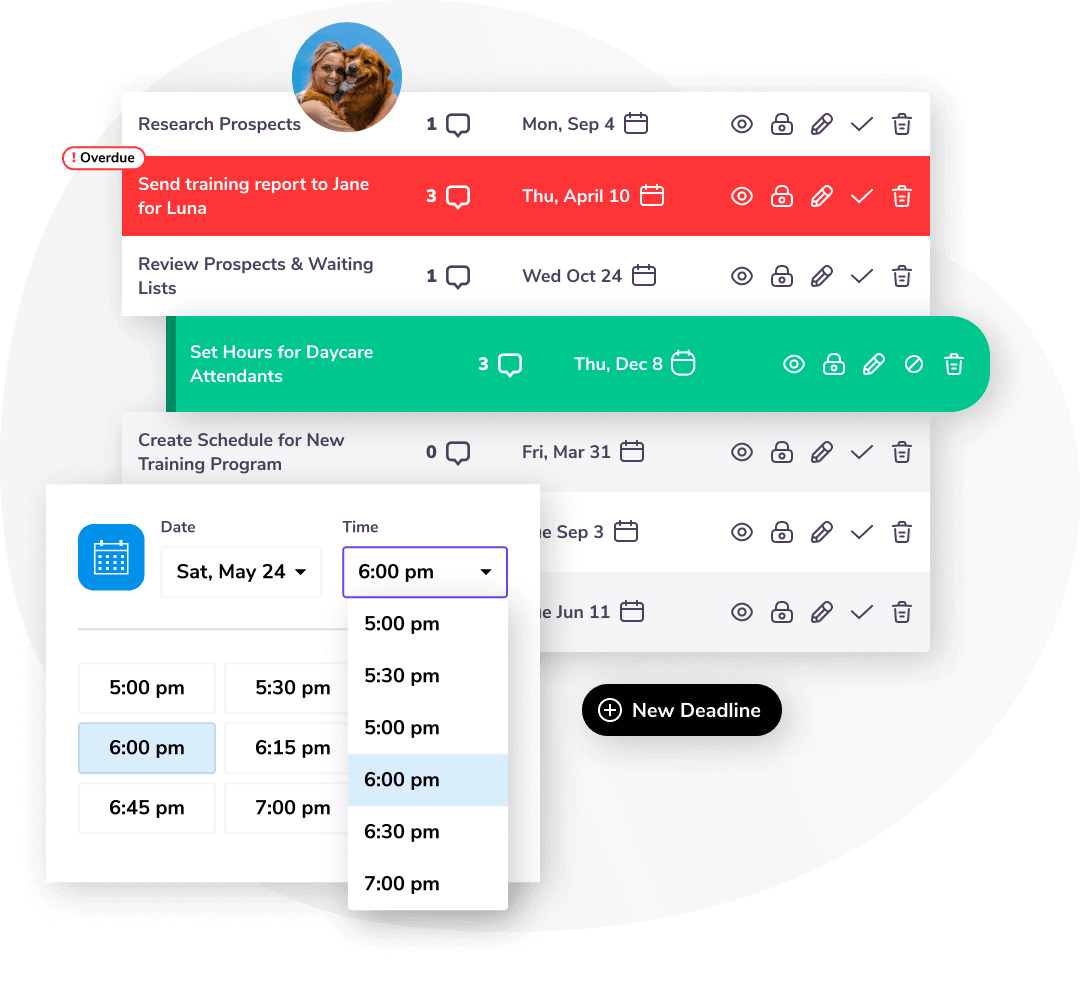
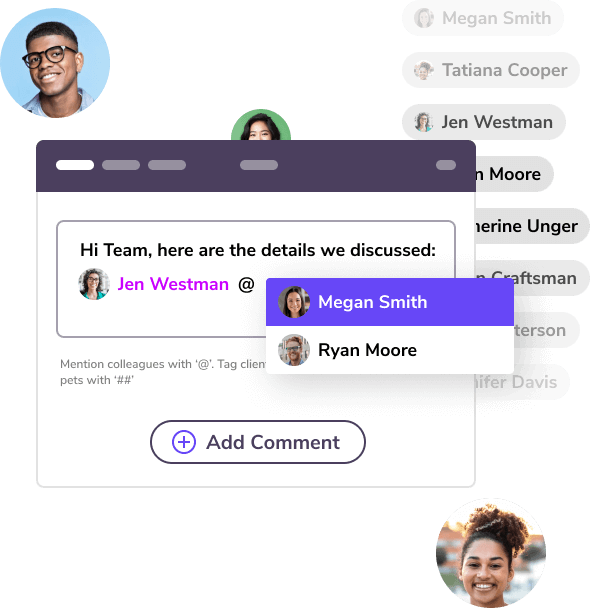
Mentions and Tags
Quickly notify colleagues and access client information
You may @mention a colleague in any task or comment and they'll receive a notification, enabling rapid communication of your most important issues.
Tagging #clients or ##pets adds their profile pictures and a link to their profiles directly within the task making navigation a breeze.
Due Dates
Love 'em or loath 'em, we've got deadlines
Set a due date (or not) for any task. Tasks are automatically ordered by their due dates, with overdue and uncompleted tasks listed first.
BusyPaws will send a notification with upcoming tasks once per day when a task is due.